Ping
Choosing Ping under a core name issues a ping request to check whether the core is up and responding to requests.
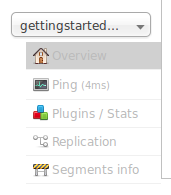
The search executed by a Ping is configured with the Request Parameters API. See Implicit RequestHandlers for the paramset to use for the /admin/ping endpoint.
The Ping option doesn’t open a page, but the status of the request can be seen on the core overview page shown when clicking on a collection name. The length of time the request has taken is displayed next to the Ping option, in milliseconds.
Ping API Examples
While the UI screen makes it easy to see the ping response time, the underlying ping command can be more useful when executed by remote monitoring tools:
Input
http://localhost:8983/solr/<core-name>/admin/ping
This command will ping the core name for a response.
Input
http://localhost:8983/solr/<collection-name>/admin/ping?distrib=true&wt=xml
This command will ping all replicas of the given collection name for a response:
Sample Output
<response>
<lst name="responseHeader">
<int name="status">0</int>
<int name="QTime">13</int>
<lst name="params">
<str name="q">{!lucene}*:*</str>
<str name="distrib">false</str>
<str name="df">_text_</str>
<str name="rows">10</str>
<str name="echoParams">all</str>
</lst>
</lst>
<str name="status">OK</str>
</response>
Both API calls have the same output. A status=OK indicates that the nodes are responding.
SolrJ Example with SolrPing
SolrPing ping = new SolrPing();
ping.getParams().add("distrib", "true"); //To make it a distributed request against a collection
rsp = ping.process(solrClient, collectionName);
int status = rsp.getStatus();
SolrJ Example with SolrClient
SolrClient client = new HttpSolrClient.Builder(solrUrl).build();
SolrPingResponse pingResponse = client.ping(collectionName);
int status = pingResponse.getStatus();